Grandma's Computer
A downloadable game for Windows, macOS, and Linux
About
You're stuck at Grandma's but it's not all bad! You get to play with her old computer!
How to Play
You have a half-hour to play with her computer. You can turn the computer on by clicking the big red button with your mouse and waiting for it to start up.
Once it has started, you can click on the disk storage on the middle shelf to take out disks and put them in the computer A or B drive.
If the disks are loaded correctly, you can see files or run programs to use those files. Have fun!
Controls
This game is mouse driven except for easter eggs.
Credits
- A Wonderful Voice: Ashe Thurman
- Amazing Music: Nineveh - Youtube
- Game: SysL
- and yes, I did write that terrible fanfiction and episode guide in the style of 90s dub vs subs.
- HUMP - Matthias Richter
- Patchwork - SysL
Download
Install instructions
Windows
Run the (name_of_the_game).exe found in the 'Windows' folder.
Mac/Linux
Download and install the 11.5 version of love from
https://github.com/love2d/love/releases/tag/11.5
Run the (name_of_the_game).love though the command line command:
> love (name_of_the_game).love
Or just use WINE/Proton on the Windows EXE.
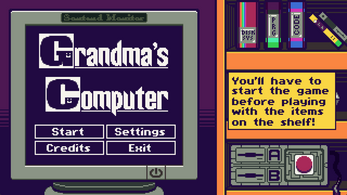

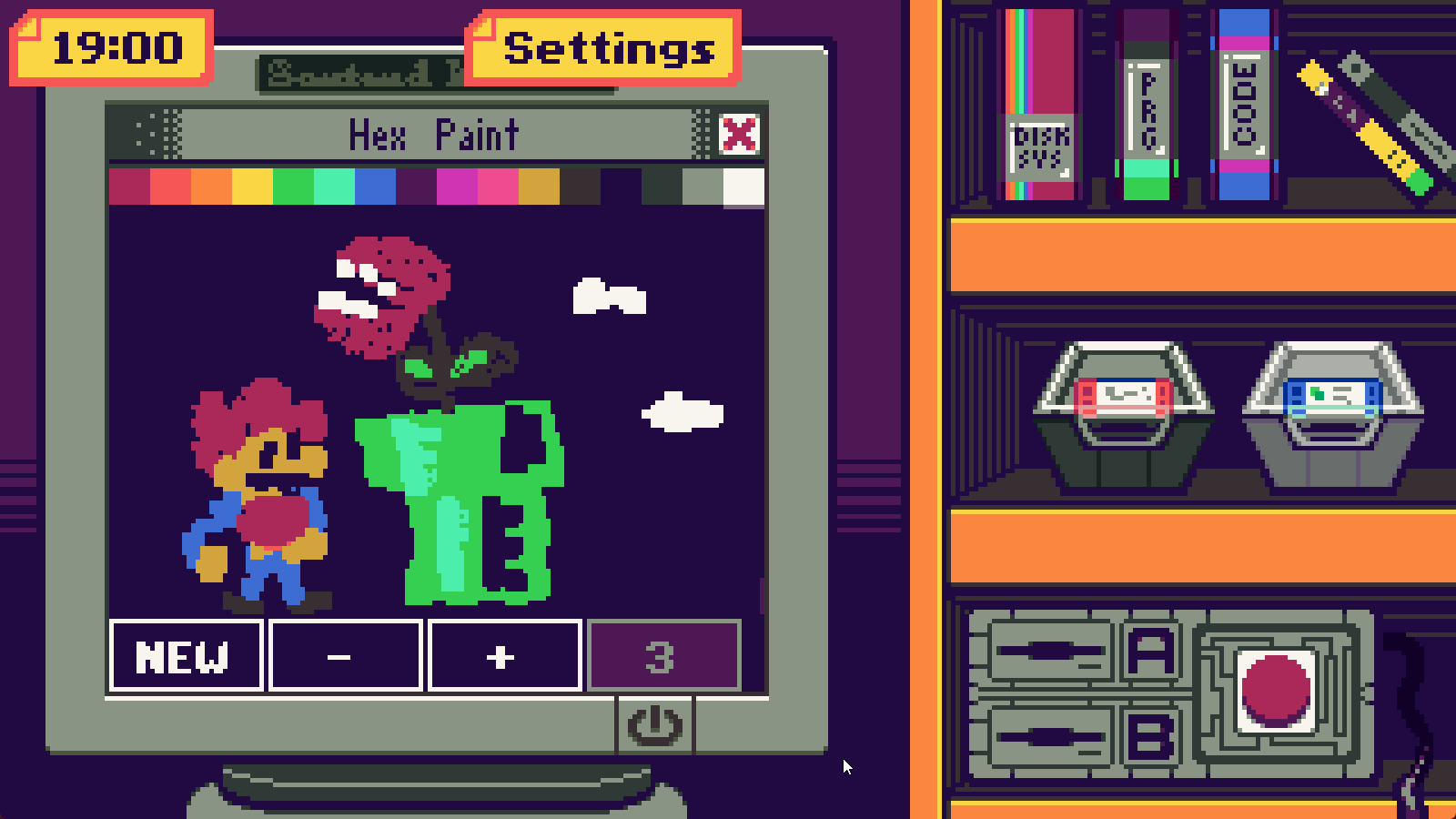
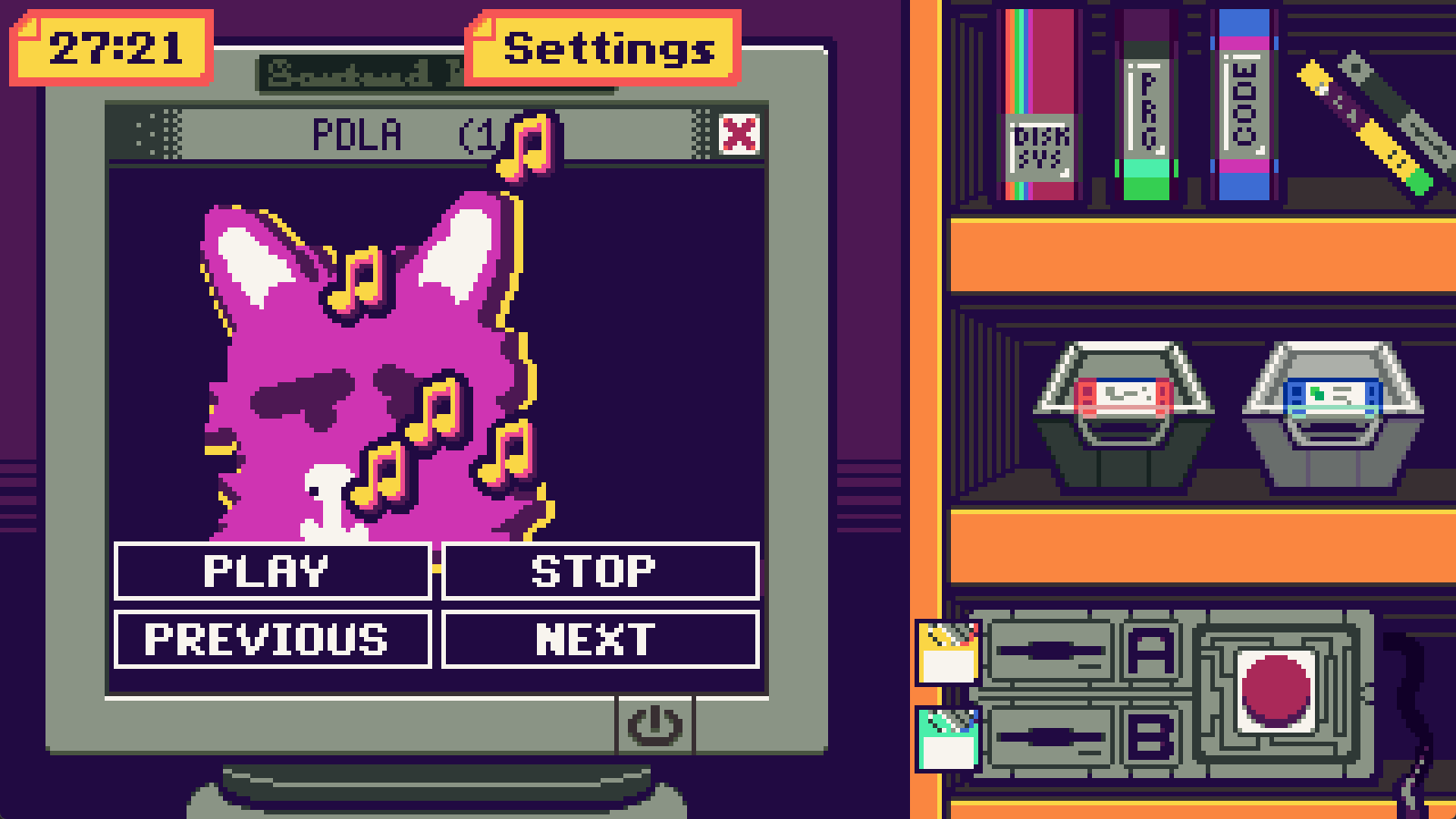
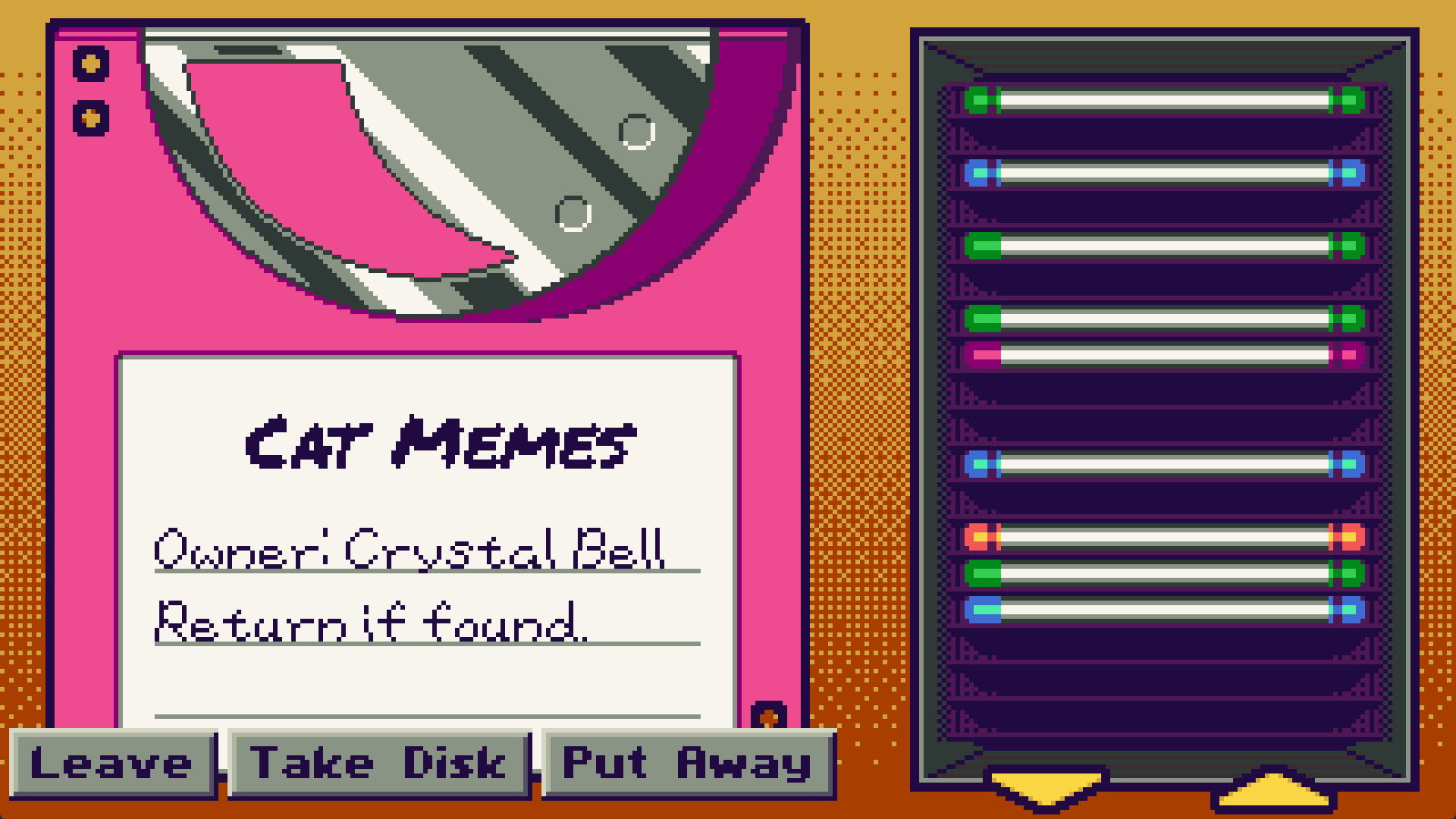
Comments
Log in with itch.io to leave a comment.
Awesome game! Nice work
thank you for playing!
Pretty cute
thank you for playing!